Edit your email signature and modify the content as follows(Make sure to use HTML view):
<font face=Tahoma size=2>
<strong>Ashish Patil</strong><BR>
Consultant (.NET Technologies)<BR>
yahoo id: your yahoo id
<a href="http://edit.yahoo.com/config/send_webmesg?.target=[your_yahoo_id]&.src=pg">
<img border=0 src="http://opi.yahoo.com/online?u=[your_yahoo_id]&m=g&t=0"></a><BR>
<A href="http://ashishpatil.blogspot.com">
ashishpatil.blogspot.com</A>
</font>
If you sent an email using this signature you should see something like this. To the right is small icon that shows your online status .
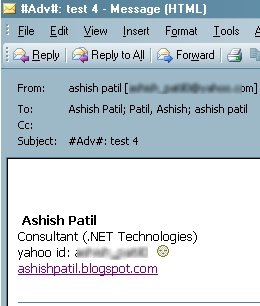
The lines to watch out are:
<a hrefhttp://edit.yahoo.com/config/send_webmesg?.target=[your_yahoo_id]&.src=pg >
<img border=0 src="http://opi.yahoo.com/online?u=[ your_yahoo_id]&m=g&t=0"></a>
Look at the ‘src’ attribute closely . In place of 0 , if we pass other values we get different images.


AIM users can use this technique to display if they are online or not:
<img
src="http://big.oscar.aol.com/[screenname]?on_url=[Online_Image_URL]&off_url=[Online_Image_URL]"
border = 0 >
But the disadvantage here is that you can't click on the image and send a message to user. AOL seems to have a nice API for doing what we want here http://developer.aim.com/faq.jsp#presence
I tried doing same with Microsoft Outlook signatures , but it doesn't work. Outlook seems to be replacing the URL with copy of image from its cache. I am looking for a workaround to accomplish it.
Note : Many email clients/services dont show images by default.You may have to click on 'download images' or 'show images' hyperlink.
Enjoy !
No comments:
Post a Comment